










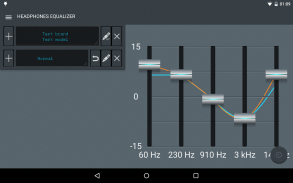
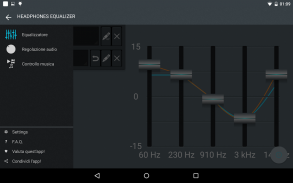


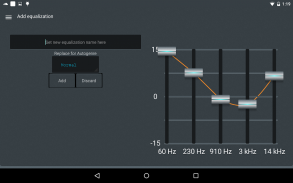
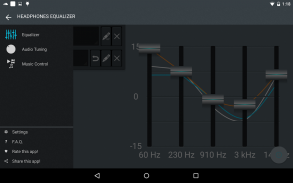








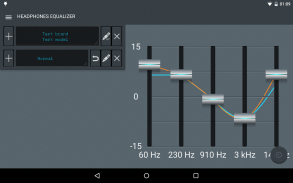
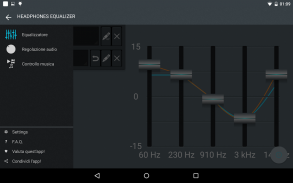


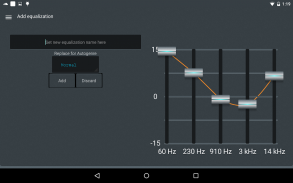
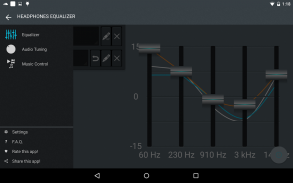








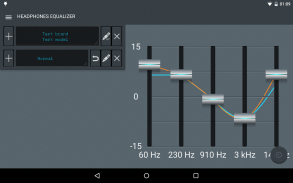
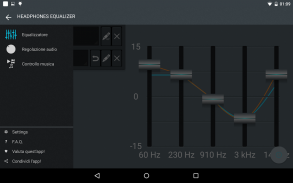


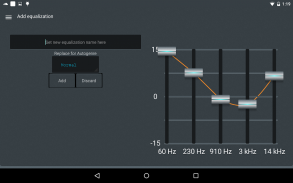
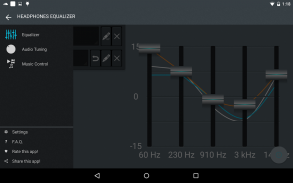








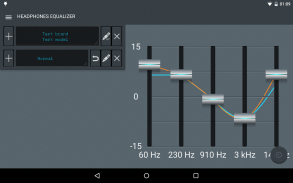
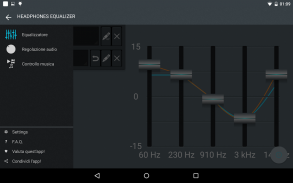


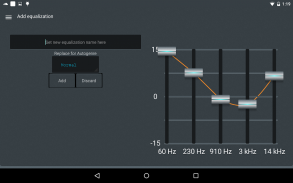
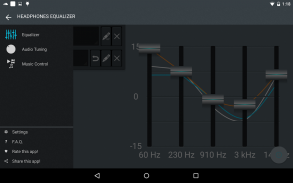

وصف لـ Headphones Equalizer - Music & Bass Enhancer
With Headphones Equalizer and its set of tools, you will be able to create apply equalizations that will adapt to the headphones you are wearing. Any brand and model is supported!
Download the app and start adding new headphones to your stash. In the process you can choose to calibrate them with the automatic procedure or manually. To further tune your audio experience, use the bass boost and the correction attenuation.
Once you are set, start the equalizer and forget about it by activating the Autogenre function, Headphones Equalizer will try to retrieve the current artist genre.
List of features:
- Headphone stash: add as many you want! (buy the Premium contents to add more than one item)
- Headphone calibration: measure frequencies sound intensity to adjust the equalization
- Headphone profile equalization: set a base equalization to adapt the sound experience
- Headphone correction: switch this feature to automatically apply the profile equalization
- Headphone Equalizer Online: register to the app and start uploading your headphones profiles and custom equalization to share, save on the cloud and download
- Bass boost, Correction attenuation and Virtualizer: use the knobs to achieve the perfect sound for your ears
Bass, Midrange, Treble: use the three knob for a total audio control
- Autogenre: retrieve current song genre and switch equalization according to it (Premium)
- Integrated music player and system volume controls: manage the system volume and the default music player without leaving the app
- Quick notification access: use the notification to quickly change the current equalization or access the app
- Custom equalizations: add your equalization to the headphone list
- Backup and restore your headphone stash (restore only supported with Premium contents)
Supported music players:
- Spotify
- Google Play Music
- Pandora Music
- Most players in Play Store
To request a feature or a send a bug report please use the provided mail or write on the official Facebook community board at:
https://www.facebook.com/groups/2217812875155346
If your music player isn't working, please write us, we'll try to help you make it work!
Current languages: English, Italian, Русский, Indonesian
If you wish to translate the app, please contact the developer, thanks!
Permissions explained:
BILLING: to unlock Premium contents
BOOT: to activate the enable on device start option
INTERNET, ACCESS_NETWORK_STATE: used for Autogenre, Headphone Equalizer Online and license verification
RECORD_AUDIO: used during the calibration process
CAPTURE_AUDIO_OUTPUT & MODIFY_AUDIO_SETTINGS: used to make all audio enhancements and the visualizer works
WRITE_INTERNAL_STORAGE & WRITE_EXTERNAL_STORAGE: necessary for data handling and headphone database import/export
READ_LOGS: used in crash reports generation
باستخدام سماعات Equalizer ومجموعة أدواتها ، ستتمكن من إنشاء تطبيقات تعادل تعمل على التكيف مع سماعات الرأس التي ترتديها. يتم دعم أي ماركة أو طراز!
نزّل التطبيق وابدأ في إضافة سماعات جديدة إلى المخبأ. في هذه العملية ، يمكنك اختيار معايرتها باستخدام الإجراء التلقائي أو يدويًا. لمزيد من توليف تجربة الصوت ، استخدم تعزيز الصوت الجهير وتوهين التصحيح.
بمجرد تعيينك ، ابدأ في المعادل ونسيانها من خلال تنشيط وظيفة Autogenre ، سيحاول سماعات Equalizer استرجاع نوع الفنان الحالي.
قائمة الميزات: & nbsp؛ & nbsp؛ & nbsp؛ & nbsp؛ & nbsp؛ & nbsp؛ & nbsp؛ & nbsp؛ & nbsp؛ & nbsp؛ & nbsp؛ & nbsp؛ & nbsp؛ & nbsp؛
- خداع سماعة الرأس: أضف العدد الذي تريده! (قم بشراء محتويات Premium لإضافة أكثر من عنصر واحد)
- معايرة سماعة الرأس : لقياس كثافة الصوت لضبط معدل التعادل
- ضبط مستوى صوت سماعة الرأس: تعيين مقياس أساسي لتكييف تجربة الصوت
- تصحيح سماعات الرأس : يمكنك تبديل هذه الميزة لتطبيق معادلة ملف التعريف تلقائيًا
- مُعادل السماعات عبر الإنترنت : يمكنك التسجيل في التطبيق والبدء في تحميل الملفات الشخصية لسماعات الرأس والمساواة المخصصة للمشاركة والحفظ على السحاب وتنزيلها
- تحسين الجهير والتوهين التصحيحي والمحاكاة الافتراضية: استخدم المقابض لتحقيق الصوت المثالي لأذنيك
Bass و Midrange و Treble: استخدم المقبض الثلاثي لإجمالي التحكم الصوتي
- Autogenre : استرداد نوع الأغنية الحالي والتبديل وفقًا له (Premium)
- مشغلات موسيقى مدمجة وعناصر تحكم في مستوى صوت النظام: يمكنك إدارة مستوى صوت الجهاز ومشغل الموسيقى الافتراضي دون مغادرة التطبيق
- وصول إشعار سريع: استخدم الإشعار لتغيير المعادلة الحالية أو الوصول إلى التطبيق بسرعة
- معادلات مخصصة: أضف المعادلة إلى قائمة سماعات الرأس
- يمكنك الاحتفاظ بنسخة احتياطية من سماعة الرأس واستعادتها (يتم الاستعادة فقط مع دعم محتويات Premium)
& نبسب؛
مشغلات الموسيقى المدعومة:
- Spotify
- موسيقى Google Play
- Pandora Music
- معظم اللاعبين في متجر Play
لطلب ميزة أو إرسال تقرير خطأ ، يرجى استخدام البريد المقدم أو الكتابة على لوحة منتدى Facebook الرسمية على:
وhttps://www.facebook.com/groups/2217812875155346
إذا كان مشغل الموسيقى لا يعمل ، يرجى الكتابة إلينا ، وسنحاول مساعدتك على إنجاحه!
اللغات الحالية: الإنجليزية ، والإيطالية ، و Русский ، والإندونيسية
إذا كنت ترغب في ترجمة التطبيق ، فيرجى الاتصال بالمطور ، وذلك بفضل!
تم توضيح الأذونات:
الفوترة: لإلغاء قفل محتويات Premium
BOOT: لتنشيط الخيار "تمكين" عند بدء الجهاز
INTERNET ، ACCESS_NETWORK_STATE: يستخدم لـ Autogenre ومُعادل السماعات عبر الإنترنت والتحقق من الترخيص
RECORD_AUDIO: يُستخدم أثناء عملية المعايرة
CAPTURE_AUDIO_OUTPUT & MODIFY_AUDIO_SETTINGS: تُستخدم لإجراء جميع تحسينات الصوت وعمل المرئيات
WRITE_INTERNAL_STORAGE & WRITE_EXTERNAL_STORAGE: ضروري لمعالجة بيانات / قاعدة بيانات استيراد / تصدير سماعة الرأس
READ_LOGS: تُستخدم في إنشاء تقارير الأعطال











